Aus SubmersWiki
- If you want to create a new property:
- First click Create in the section "Properties" of the semantic toolbar.
- Enter the name of the property
- Enter its domain.
- If you are editing a category, the domain is already set to the current category.
- Specify its range or type.
- By default the type is "Type:Page" i. e. the value of the property is another article.
- For reasoning and gardening purposes, the category of these articles should be specified in the input field Range.
- Types are simple data types like integer numbers or strings. To define a type, the range can be removed with the red cross.
- Finally click Create.
- Copyright © 2010 Ontoprise GmbH.
The new property is created and its properties are set in the corresponding new article.
Permission is granted to copy, distribute and/or modify this document under the terms of the GNU Free Documentation License, Version 1.2 or any later version published by the Free Software Foundation; with no Invariant Sections, no Front-Cover Texts, and no Back-Cover Texts. A copy of the license is included in the article "GNU Free Documentation License".