Aus SubmersWiki
Making a simple search involves you entering your keyword in the searchbox which looks like this.
- Pressing Go will take you automatically to the article, if it exists.
- Pressing Search searches all the pages in the wiki.
Note: There are some restrictions to this. We name them below.
If you click the Search button without filling in anything, you will be taken to Special:Search which gives you extra searching options.
- If you click the Search button without filling in anything, you will be taken to Spe-cial:Search which gives you extra searching options.
- If you clicked search , or go and the page you were looking for doesn’t exist, you will be presented with a list of articles that matched your search criteria (or a message that no matches were found).
- Copyright © Ontoprise GmbH.
Permission is granted to copy, distribute and/or modify this document under the terms of the GNU Free Documentation License, Version 1.2 or any later version published by the Free Software Foundation; with no Invariant Sections, no Front-Cover Texts, and no Back-Cover Texts. A copy of the license is included in the article "GNU Free Documentation License".