Aus SubmersWiki
A piped link is an internal link or interwiki link where the link target and link label are both specified. It is needed if the two are not identical such that the link label is not equivalent to the link target and the last word is extended. This lets you link a word or phrase within the text of a page instead of using the ‘refer to’ or ‘see also’ phrase even if the wording does not exactly correspond with the name of the target page. With a suitable browser and depending on the preferences that are set, one can still see the link target such that the name shows up in a hover box and is also shown in the status bar when you point to the link. For instance:
[[coffeehouse setup|How to set up a coffee house]]
will show: How to set up a coffee house
An alternative to this would be to use redirect pages.For example, let’s say that you desire to create How to set up a coffee house.To do this, you should use [[How to set up a coffee house]] and make this a redirect to coffeehouse setup.
There are however a few disadvantages of this method:
- The pop-up does not show the page to which it will redirect to .
- "Related changes" will show the changes in the 'redirect page and not those of the redirect target.
- The redirect message on the target page slightly clutters it.
Combining a piped link and a redirect, one can provide some information that is not the name of the page one links to in the hover box, such as the value of a unit in terms of other units. In that case one can make a page whose pagename is the info one wants in the link title, and which redirects to a page with a more appropriate name.
For external links a space is used instead of a pipe character.
{{#showcommentform:}}
warning.pngEin Teil „<nowiki>…</nowiki>“ der Abfrage konnte nicht interpretiert werden.