Aus SubmersWiki
Proposals for annotation appear as shown here: proposal field.
- When you click the green plus icon green plus icon , the annotation dialog for properties pops up. It lets you enter the property's name in the usual menner.
- Proceed to click on Add if all entries are valid. The proposal highlight will now be replaced with the annotation highlight.
- If you want to cancel to property annotation just click beside the input dialog or press the ESC key.
- Copyright © 2010 Ontoprise GmbH.
Permission is granted to copy, distribute and/or modify this document under the terms of the GNU Free Documentation License, Version 1.2 or any later version published by the Free Software Foundation; with no Invariant Sections, no Front-Cover Texts, and no Back-Cover Texts. A copy of the license is included in the article "GNU Free Documentation License".